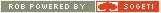I don't like manual work. Especially when I think it can be automated!
Last weekend I had a cool breakthrough in my effort to make the work of General Testers less boring!
I succeeded in creating Process Cycle Test cases directly out of the XML file of an Activity Diagram, I created in the Rosario April CTP (Activity Diagrams are part of new Team Architect functionality of the next Microsoft Team System).
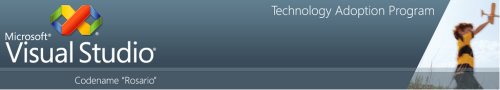
Automating the techniques for creating test cases isn't done very often. Most of the effort is pointed at the managing of the test process as a whole and in the recording and executing of test cases. Clemens Reijnen wrote a nice article about this subject in his blog (clemensreijnen.nl). In the last 5 years I did some development on the specification of test cases. I succeeded in creating a set of small web based programs that can support the tester by automating some of the steps during the creation of test cases. But the connection between the Functional Design (f.i. the Activity Diagram) and the tool for creating test cases is done by hand.
UNTIL LAST SATURDAY!
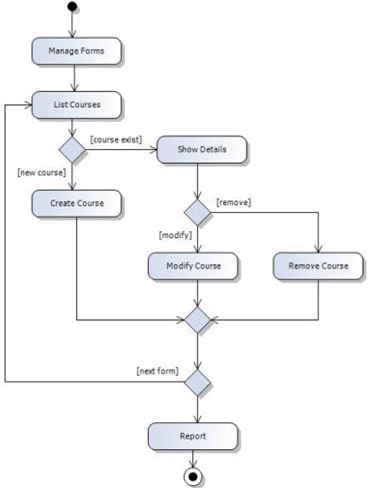
Figure 1 Example Activity Diagram
Last Saturday I managed to make an interface between the Activity Diagram and my tool for creating Process Cycle Test cases.
The steps are very simple now:
1. Create the Activity Diagram( see figure 1) in Team Architect (Rosario April CPT),
2. Get the XML-file from the Activity Diagram (on my disk),
3. Generate the PCT Test cases (see the output ).
Ready for testing? If you want it to test completely manually? Yes!
But I'm not satisfied yet. I want to import these Test Cases into Camano. (Camano is also part of the Rosario CPT; Camano is a tool for automating the manual work of the Generalist Testers)
My first experiences with Camano are positive! The UI is nice intuitive! And I like the support for documenting defects and performing regression tests!
So in the coming weeks I'll try to get connected with Camano!!
(later more...)
Last weekend I had a cool breakthrough in my effort to make the work of General Testers less boring!
I succeeded in creating Process Cycle Test cases directly out of the XML file of an Activity Diagram, I created in the Rosario April CTP (Activity Diagrams are part of new Team Architect functionality of the next Microsoft Team System).
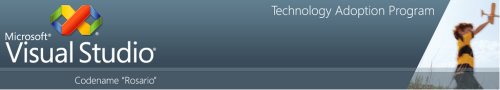
Text from TMap® Next :
The Process Cycle Test is a technique that is applied in particular to the testing of the quality characteristic of Suitability (integration between the administrative organization and the automated information system). The test basis should contain structured information on the required system behavior in the form of paths and decision points. The process cycle test digresses on a number of points from most other test design techniques:
- The process cycle test is not a design test, but a structure test: the test cases issue from the structure of the procedure flow and not from the design specifications.
- The predicted result in the process cycle test is simple: the physical test case should be executable. This checks implicitly that the individual actions can be carried out. In contrast to other test design techniques, no explicit prediction is made of the result, and so this does not have to be checked.
TMap® is a registered trademark of Sogeti Nederland BV
Automating the techniques for creating test cases isn't done very often. Most of the effort is pointed at the managing of the test process as a whole and in the recording and executing of test cases. Clemens Reijnen wrote a nice article about this subject in his blog (clemensreijnen.nl). In the last 5 years I did some development on the specification of test cases. I succeeded in creating a set of small web based programs that can support the tester by automating some of the steps during the creation of test cases. But the connection between the Functional Design (f.i. the Activity Diagram) and the tool for creating test cases is done by hand.
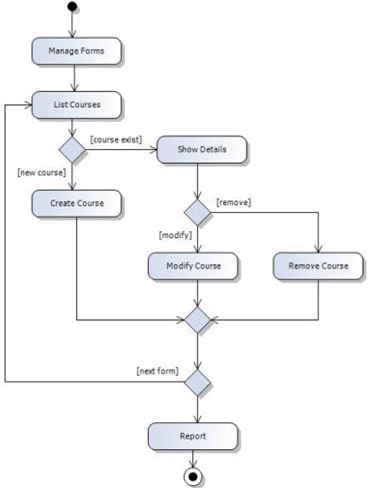
Last Saturday I managed to make an interface between the Activity Diagram and my tool for creating Process Cycle Test cases.
The steps are very simple now:
1. Create the Activity Diagram( see figure 1) in Team Architect (Rosario April CPT),
2. Get the XML-file from the Activity Diagram (on my disk),
3. Generate the PCT Test cases (see the output ).
Ready for testing? If you want it to test completely manually? Yes!
But I'm not satisfied yet. I want to import these Test Cases into Camano. (Camano is also part of the Rosario CPT; Camano is a tool for automating the manual work of the Generalist Testers)
My first experiences with Camano are positive! The UI is nice intuitive! And I like the support for documenting defects and performing regression tests!
(later more...)




 ( 3.1 / 371 )
( 3.1 / 371 )

 Calendar
Calendar